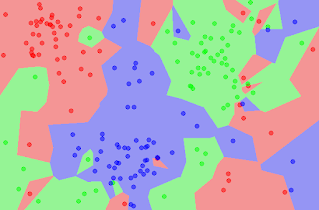In this post,
We will load the data from the csv file kept on local machine and then apply basic machine learning algorithm: k-nearest neighbors on it.
This is a type of supervised learning, we will provide new input to the program and will check whether we are getting desirable results.
Programming Language: Python 3
Software: Anaconda Jupyter Notebook
Here, csv file contains temperature data and the format of the the csv file is as follows:
S0, S1, S2 => Input Parameters
CONDITION => Output
You can read it as:
For given S0, S1, S2 parameters, Condition of the system is given.
Eg.
When S0 = 51, S1 = 35 and S2 = 14 then the Condition is good.
input_dataset.csv:
Run the following code in Anaconda Jupyter Notebook.
code block and its expected output is shown below:
Code In[1]:
Output In[1]:
Code In[2]:
Output In[2]:
Code In[3]:
Output In[3]:
X_pred is the new input to the program for which we will find out the condition based on predictive analysis using supervised learning: k-nearest neighbors algorithm.
Code In[4]:
Output In[4]:
We will load the data from the csv file kept on local machine and then apply basic machine learning algorithm: k-nearest neighbors on it.
This is a type of supervised learning, we will provide new input to the program and will check whether we are getting desirable results.
Programming Language: Python 3
Software: Anaconda Jupyter Notebook
Here, csv file contains temperature data and the format of the the csv file is as follows:
S0, S1, S2 => Input Parameters
CONDITION => Output
You can read it as:
For given S0, S1, S2 parameters, Condition of the system is given.
Eg.
When S0 = 51, S1 = 35 and S2 = 14 then the Condition is good.
input_dataset.csv:
Run the following code in Anaconda Jupyter Notebook.
code block and its expected output is shown below:
Code In[1]:
Output In[1]:
Code In[2]:
Output In[2]:
Code In[3]:
Output In[3]:
X_pred is the new input to the program for which we will find out the condition based on predictive analysis using supervised learning: k-nearest neighbors algorithm.
Code In[4]:
Output In[4]:
--------------------------------------------------------------------------------
Click here to see more codes for Raspberry Pi 3 and similar Family.
Click here to see more codes for Raspberry Pi 3 and similar Family.
&
Click here to see more codes for NodeMCU ESP8266 and similar Family.
&
Click here to see more codes for Arduino Mega (ATMega 2560) and similar Family.
Click here to see more codes for NodeMCU ESP8266 and similar Family.
&
Click here to see more codes for Arduino Mega (ATMega 2560) and similar Family.
Feel free to ask doubts in the comment section. I will try my best to solve it.
If you find this helpful by any mean like, comment and share the post.
This is the simplest way to encourage me to keep doing such work.
Thanks and Regards,
-Akshay P. Daga