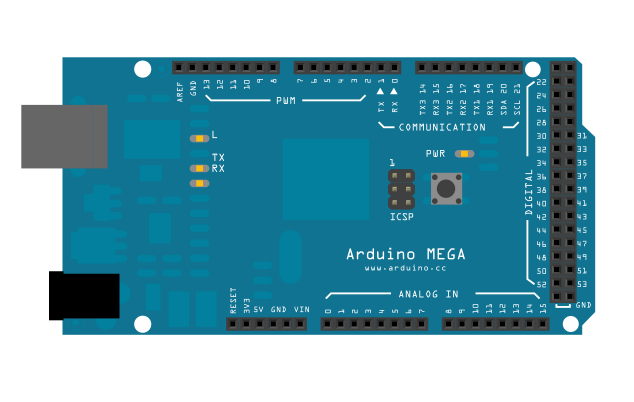
Here I will demonstrate the mini project, Turning ON / OFF the LED using wired Serial Communication using Arduino Mega (ATMega 2560).
Problem Statement:
To Turn ON / OFF the LED using wired Serial Communication (Tx0 and Rx0).
Serial communication will be done by USB cable (A to B)
Recommended Internet of Things (IOT) Courses:
- Udemy: Complete Guide to Build IOT Things from Scratch to Market
- LinkedIn: IoT Foundations: Fundamentals
- edX: Introduction to the Internet of Things (IoT)
- edureka: IoT Certification Training on Azure
- Coursera: An Introduction to Programming the Internet of Things (IOT) Specialization
- Eduonix: Internet Of Things (IOT) Bundle
Requirements:
- Arduino Mega (ATMega 2560)
- USB Cable (A to B)
- 1 LED
- 1k Resistor
- Bread Board
- Male to Male wires (minimum 2)
Program Outcome:
NOTE:
Physical Connection:
Downloads:
Download link is given in the Description of the YouTube video shown below.
Demonstration:
Program:
Click here to see more codes for Arduino Mega (ATMega 2560) and similar Family.
Feel free to ask doubts in the comment section. I will try my best to solve it.
If you find this helpful by any mean like, comment and share the post.
This is the simplest way to encourage me to keep doing such work.
Thanks and Regards,
-Akshay P. Daga

I can not able to understand program given below
ردحذفif(Serial.available ()>0)
{
int buffer_value = Serial.read();
if(buffer_value == 'a')
{
Harsh, Thanks for the feedback.
حذفI have made correction now.
if(Serial.available() > 0)
{
int buffer_value = Serial.read();
if(buffer_value == 'a')
{
can i use mini in the place of mega
ردحذفcan i use uno in the place of mega
حذفYes. You can use Arduino Uno or Mini. But you have to change some minor changes in the code accordingly.
حذف