Recently I bought Honor 9x Pro and just like every other person I was also facing issue in using Netflix app on my Honor 9x Pro. Because of the US-China trade war, Huawei / Honor has decided to launch their phones without GMS (Google Mobile Services). They have recently launched the Honor 9x Pro in India. The Honor 9x Pro not only acks Google Apps but you use also can't find Netflix app in Huawei App gallery as of now.
These are the screenshots of the 100% working Netflix app on Honor 9x Pro (HLK-L42) Indian Variant:
NOTE: This is not any kind of hack or anything. We are just using one of the old APK files from official Netflix. It might be missing some of the features but it is still safe to use.
I tried to install Netflix APK from many other sources and tried to install it on Honor 9x pro (HLK-L42) Indian Variant. But it didn't work and show some error related to some missing certification.
After trying multiple different APKs, I came across an old Netflix APK file which works on Honor 9x Pro and Huawei Mate 30 Pro and all other Honor devices which come without Google Services pre-installed in it.
These are the screenshots of the 100% working Netflix app on Honor 9x Pro (HLK-L42) Indian Variant:
 |
| Working Netflix on Honor 9x Pro (HLK-L42) Indian Variant |
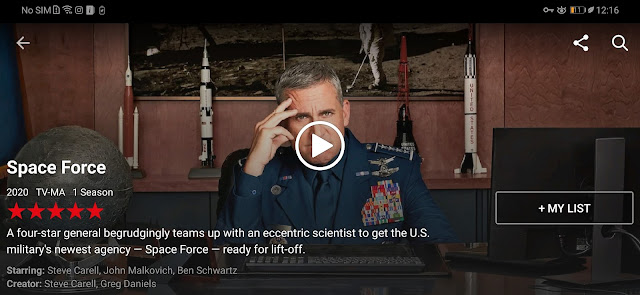 |
| Working Netflix on Honor 9x Pro (HLK-L42) Indian Variant |
Live Demo:
How to Install?
- The installation process is very simple. Just download the APK file from the like below
Link: Netflix 3.16.6 build 5382 (arm) (nodpi) (Android 4.0+) - Install the APK file on your phone (Allow all the permission it asks for)
- Log in with your Netflix credentials.
- You are all good to go. (Netflix and chill...!)
NOTE: This is not any kind of hack or anything. We are just using one of the old APK files from official Netflix. It might be missing some of the features but it is still safe to use.
Thanks & Regards,
Akshay P Daga

