I started studying SQL from a very famous site - HackerRank. Here I will try to provide multiple approaches & solutions to the same problem. It will help you learn and understand SQL in a better way.
Please make use of my blog posts for learning purpose only and feel free to ask your questions in the comment box below in case of any doubt.
Click Here for the previous blog-post in the series.
Recommended SQL Courses:
SQL Problem Statement:
A median is defined as a number separating the higher half of a data set from the lower half. Query the median of the Northern Latitudes (LAT_N) from STATION and round your answer to 4 decimal places.
Input Format:
The STATION table is described as follows:
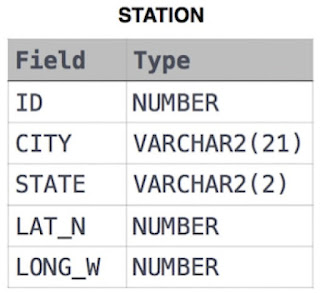 |
| Table: STATION |
Sample data in Table (STATION):
Solution-1: Using ROUND, ROW_NUMBER, CEIL Function (MySQL Query):
NOTE:
- ROUND Function is used to round the decimal numbers up to mentioned length after the decimal point. Here, 4 is passed because we want output scale up to 4 decimal points.
Eg.
ROUND(2.7685, 2) will return 2.77
ROUND(2.3327, 0) will return 2.33 - ROW_NUMBER function is used to assign a unique number to each row in the table in the specified order.
- CEIL function used to get the nearest integer of the original number passed to the function. (The output will be always greater than or equal to the original number).
Eg. CEIL(2.34) will return 3 - To calculate the Median of any column, We have to sort the column in ascending order and then select the middle number.
- Here, CEIL function will select the ((N/2)+1) th number.
Solution-2: Using ROUND, ROW_NUMBER, FLOOR Function (MySQL Query):
NOTE: - ROUND Function is used to round the decimal numbers up to mentioned length after the decimal point. Here, 4 is passed because we want output scale up to 4 decimal points.
Eg.
ROUND(2.7685, 2) will return 2.77
ROUND(2.3327, 0) will return 2.33 - ROW_NUMBER function is used to assign a unique number to each row in the table in the specified order.
- FLOOR function is used to round down the decimal number to the nearest integer (smaller than or equal to the input number.)
Eg.
FLOOR(2.7) will return 2 - To calculate the Median of any column, We have to sort the column in ascending order and then select the middle number.
- Here, the FLOOR function will select the number on the lower side of the middle number.
Eg. In the above code, - If N is Odd, (N=499), then FLOOR will select the 250th Number of the ascending sorted column.
- If N is Even, (N=500), then FLOOR will select the 250th & 251st Number of the ascending sorted column.
- IF required, you can take AVG of the 250th and 251st number OR
- you can use FLOOR to select the 250th number OR
- CEIL to select the 251st number.
- ROUND Function is used to round the decimal numbers up to mentioned length after the decimal point. Here, 4 is passed because we want output scale up to 4 decimal points.
Eg.
ROUND(2.7685, 2) will return 2.77
ROUND(2.3327, 0) will return 2.33 - ROW_NUMBER function is used to assign a unique number to each row in the table in the specified order.
- FLOOR function is used to round down the decimal number to the nearest integer (smaller than or equal to the input number.)
Eg.
FLOOR(2.7) will return 2 - To calculate the Median of any column, We have to sort the column in ascending order and then select the middle number.
- Here, the FLOOR function will select the number on the lower side of the middle number.
Eg. In the above code, - If N is Odd, (N=499), then FLOOR will select the 250th Number of the ascending sorted column.
- If N is Even, (N=500), then FLOOR will select the 250th & 251st Number of the ascending sorted column.
- IF required, you can take AVG of the 250th and 251st number OR
- you can use FLOOR to select the 250th number OR
- CEIL to select the 251st number.
Solution-3: Using ROUND, FLOOR Function (MySQL Query):
NOTE: - ROUND Function is used to round the decimal numbers up to mentioned length after the decimal point. Here, 4 is passed because we want output scale up to 4 decimal points.
Eg.
ROUND(2.7685, 2) will return 2.77
ROUND(2.3327, 0) will return 2.33 - FLOOR function is used to round down the decimal number to the nearest integer (smaller than or equal to the input number.)
Eg.
FLOOR(2.7) will return 2 - To calculate the Median of any column, We have to sort the column in ascending order and then select the middle number.
- Here, the FLOOR function will select the number on the lower side of the middle number.
Eg. In the above code, - If N is Odd, (N=499), then FLOOR will select the 250th Number of the ascending sorted column.
- If N is Even, (N=500), then FLOOR will select the 250th & 251st Number of the ascending sorted column.
- IF required, you can take AVG of the 250th and 251st number OR
- you can use FLOOR to select the 250th number OR
- CEIL to select the 251st number.
- ROUND Function is used to round the decimal numbers up to mentioned length after the decimal point. Here, 4 is passed because we want output scale up to 4 decimal points.
Eg.
ROUND(2.7685, 2) will return 2.77
ROUND(2.3327, 0) will return 2.33 - FLOOR function is used to round down the decimal number to the nearest integer (smaller than or equal to the input number.)
Eg.
FLOOR(2.7) will return 2 - To calculate the Median of any column, We have to sort the column in ascending order and then select the middle number.
- Here, the FLOOR function will select the number on the lower side of the middle number.
Eg. In the above code, - If N is Odd, (N=499), then FLOOR will select the 250th Number of the ascending sorted column.
- If N is Even, (N=500), then FLOOR will select the 250th & 251st Number of the ascending sorted column.
- IF required, you can take AVG of the 250th and 251st number OR
- you can use FLOOR to select the 250th number OR
- CEIL to select the 251st number.
Solution-4: Using ROUND, FLOOR Function (MySQL Query):
NOTE: - ROUND Function is used to round the decimal numbers up to mentioned length after the decimal point. Here, 4 is passed because we want output scale up to 4 decimal points.
Eg.
ROUND(2.7685, 2) will return 2.77
ROUND(2.3327, 0) will return 2.33 - FLOOR function is used to round down the decimal number to the nearest integer (smaller than or equal to the input number.)
Eg.
FLOOR(2.7) will return 2 - To calculate the Median of any column, We have to sort the column in ascending order and then select the middle number.
- Here, the FLOOR function will select the number on the lower side of the middle number.
Eg. In the above code, - If N is Odd, (N=499), then FLOOR will select the 250th Number of the ascending sorted column.
- If N is Even, (N=500), then FLOOR will select the 250th & 251st Number of the ascending sorted column.
- IF required, you can take AVG of the 250th and 251st number OR
- you can use FLOOR to select the 250th number OR
- CEIL to select the 251st number.
- ROUND Function is used to round the decimal numbers up to mentioned length after the decimal point. Here, 4 is passed because we want output scale up to 4 decimal points.
Eg.
ROUND(2.7685, 2) will return 2.77
ROUND(2.3327, 0) will return 2.33 - FLOOR function is used to round down the decimal number to the nearest integer (smaller than or equal to the input number.)
Eg.
FLOOR(2.7) will return 2 - To calculate the Median of any column, We have to sort the column in ascending order and then select the middle number.
- Here, the FLOOR function will select the number on the lower side of the middle number.
Eg. In the above code, - If N is Odd, (N=499), then FLOOR will select the 250th Number of the ascending sorted column.
- If N is Even, (N=500), then FLOOR will select the 250th & 251st Number of the ascending sorted column.
- IF required, you can take AVG of the 250th and 251st number OR
- you can use FLOOR to select the 250th number OR
- CEIL to select the 251st number.
Expected Output:
--------------------------------------------------------------------------------
Click here to see solutions for all Machine Learning Coursera Assignments.
&
Click here to see more codes for Raspberry Pi 3 and similar Family.
&
Click here to see more codes for NodeMCU ESP8266 and similar Family.
&
Click here to see more codes for Arduino Mega (ATMega 2560) and similar Family.
Feel free to ask doubts in the comment section. I will try my best to answer it.
If you find this helpful by any mean like, comment and share the post.
This is the simplest way to encourage me to keep doing such work.
Thanks & Regards,
-Akshay P Daga

![HackerRank: [SQL Aggregation - 17/17] Weather Observation Station-20 | ROUND, ROW_NUMBER, CEIL, FLOOR & '@' operator in SQL HackerRank: [SQL Aggregation - 17/17] Weather Observation Station-20 | ROUND, ROW_NUMBER, CEIL, FLOOR & '@' operator in SQL](https://blogger.googleusercontent.com/img/b/R29vZ2xl/AVvXsEh3CquPeUYMF-TLAAqfpCPcFGmLc5bs7Ps7AYZda5wcekt2v0D5GK3ck2rAfTPYqCEAXhj2MmMvRR_sHLBDEPqYPyVO53FGmFoBhMHFzYQdfEjoXIb19L094SpfSeCXVbfVgdqzmukODhA/s600/HackerRank+SQL+Aggregation++17_17.png)